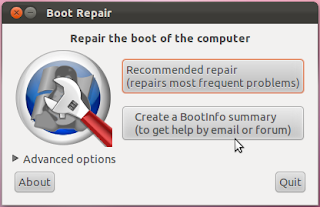Recover Grub2 after installing Windows
This is another way to recover Grub2 i already wrote a post on recovering grub(
Link) so,use the way you like more easier.
So you were enjoying life using
Ubuntu
and then one day you had to install Windows for that one application
your boss makes you use and now no more Ubuntu. When we need a dual boot
system it’s always best to install Windows first then Ubuntu due to
Windows stripping out the boot loader but what if you have no choice? or
a crash that corrupted the boot loader.
Boot-repair to the rescue.
So what is Boot-Repair?
Its a small graphical tool used to restore access to Ubuntu and other
OS’s such as Windows when disaster strikes, it has two basic options.(See Figure) and follow steps below-
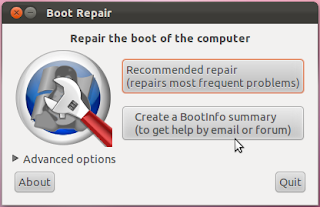 |
| Boot-repair |
- run Ubuntu media in live mode.
- connect Ubuntu to Internet source
- open up a terminal and type the following-
sudo add-apt-repository ppa:yannubuntu/boot-repair && sudo apt-get update
sudo apt-get install -y boot-repair && boot-repair - click "Recommended repair" and apply. make sure you leave the "Reinstall GRUB" check-box
ticked. Now reboot your system. now you can see GRUB back.
" don't forget to say i got it baby"
more by author-